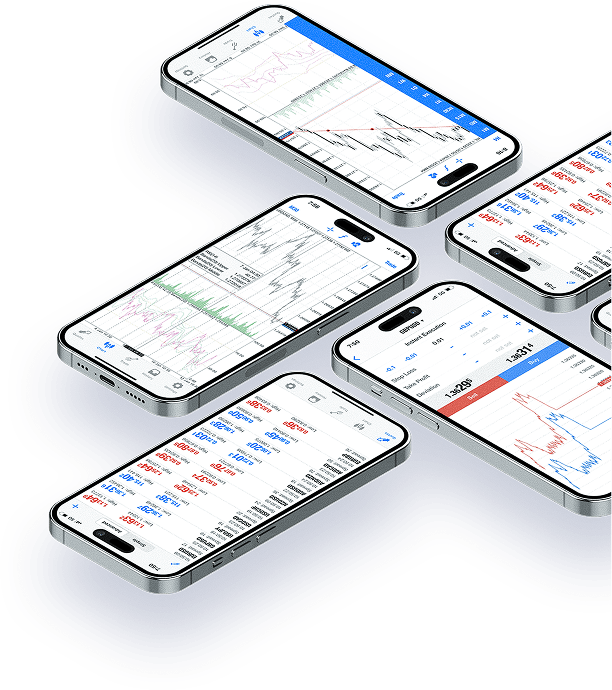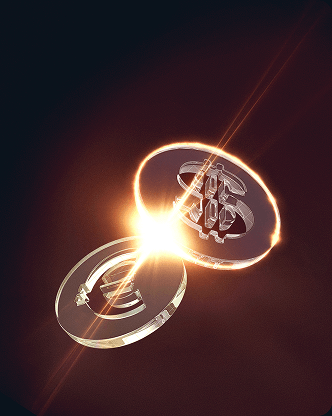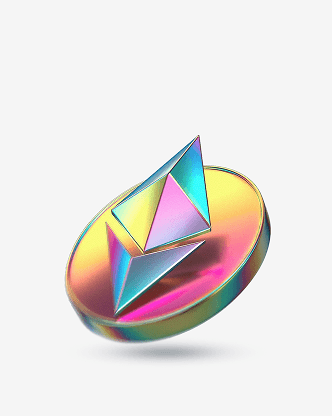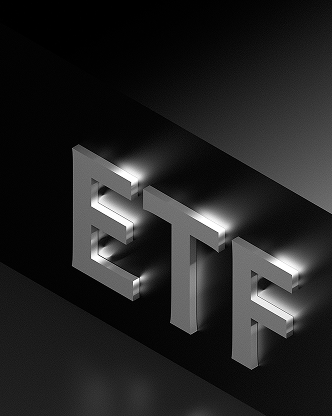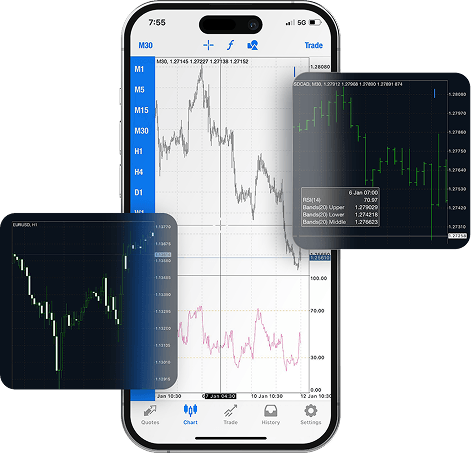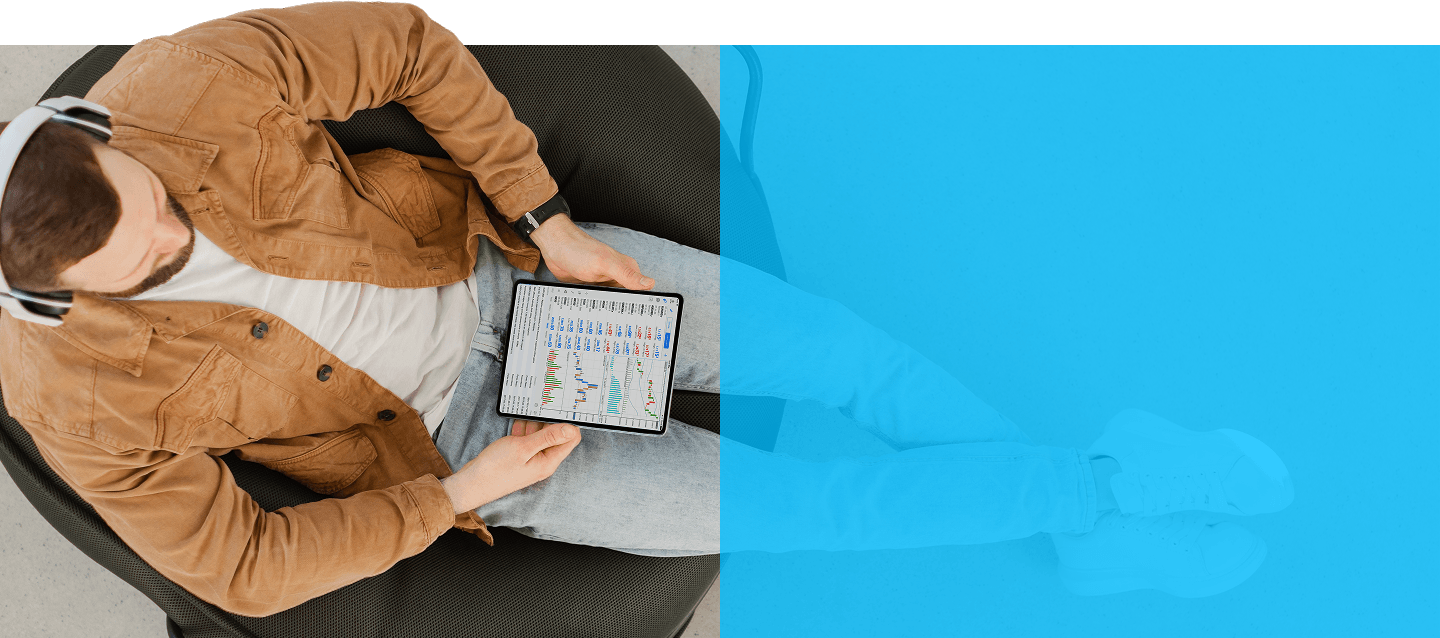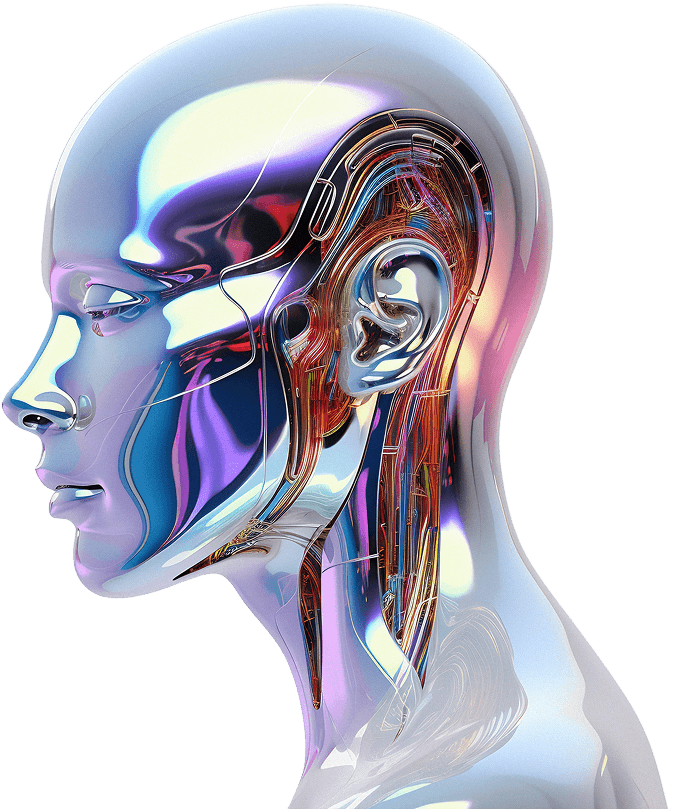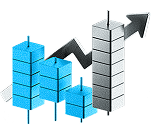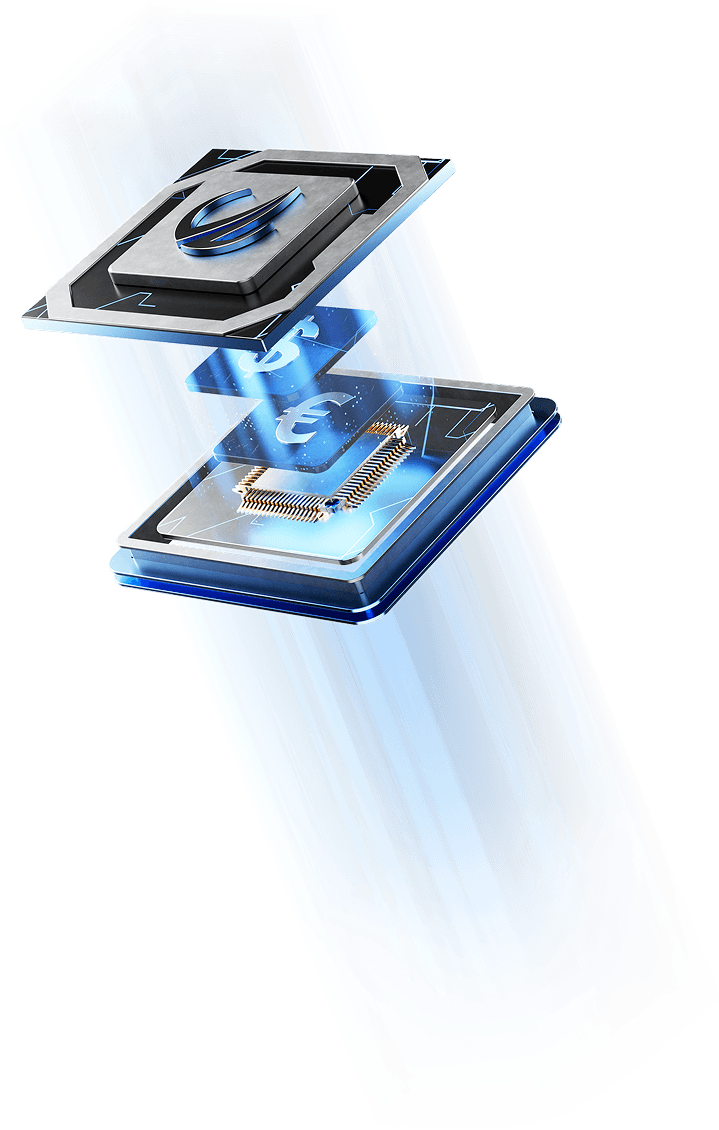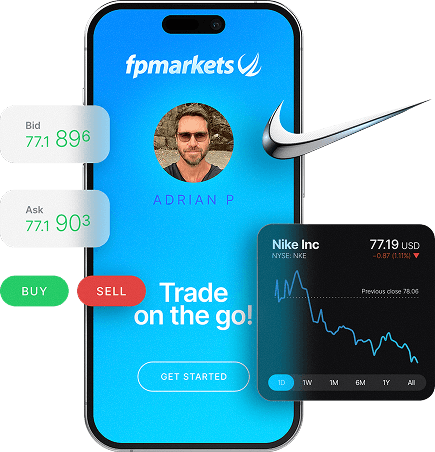Low spreads
FP Markets consistently offers some of the tightest spreads in the industry. Trade from 0.0 pips on major currency pairs.
Raw pricing
Access institutional-grade liquidity with no price manipulation.
Fast execution
Award-winning low latency trade execution delivered from our Equinix NY4 facility server cluster.
Zero restrictions
Trade with conditions optimised for scalping and Expert Advisors (EAs) — no minimum distance between orders and the current price.